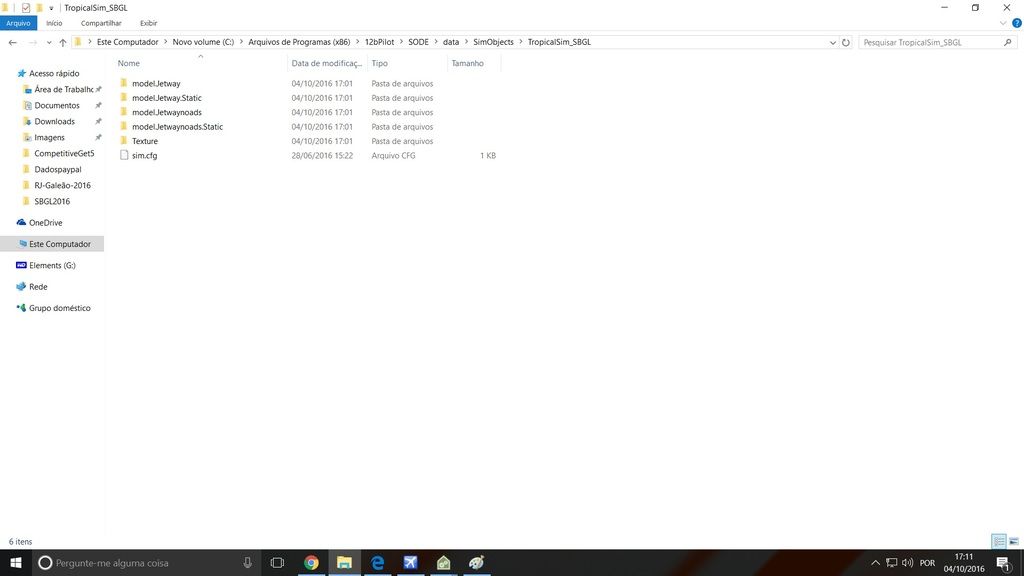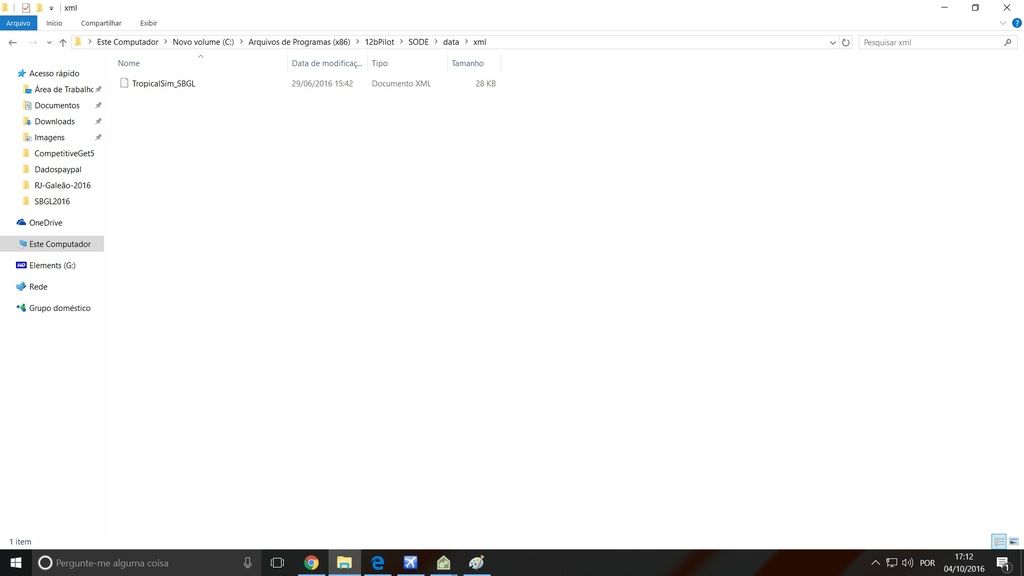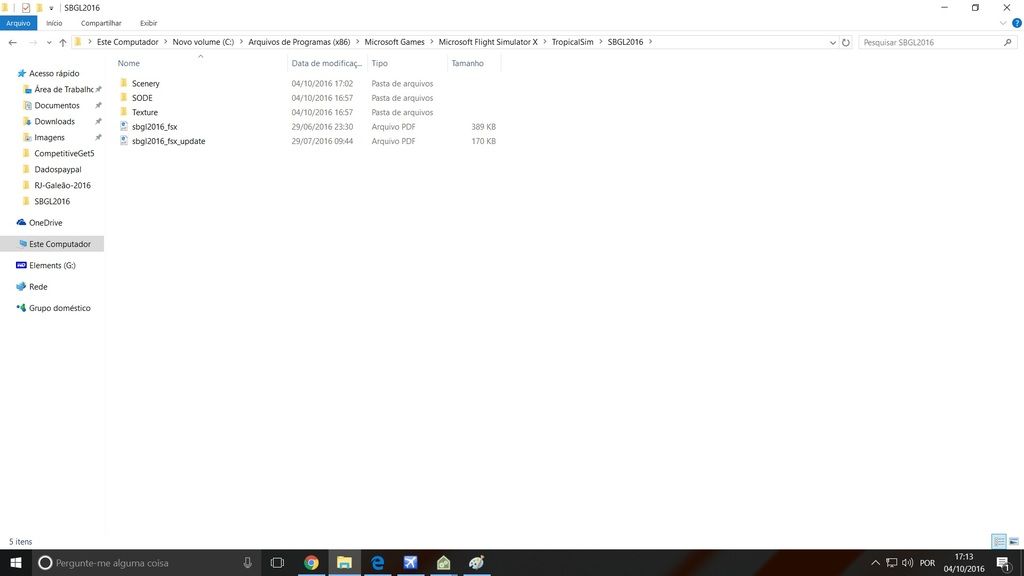- This topic has 6 replies, 2 voices, and was last updated 7 years, 7 months ago by 12bPilot.
-
AuthorPosts
-
25. September 2016 at 16:19 #810asmmagParticipant
I bought the scenario TropicalSim Rio de Janeiro 2016.
Sode installed after the stage and did what was in the setting manual.
Below:SODE JETWAYS
We have inserted optional SODE activated jet bridges.
If you wish to use them, delete the file “sbgl2016_fsxstaticjetways.BGL” from your TropicalSim\SBGL2016\Scenery folder
Also copy the contents of the “TropicalSim\SBGL2016\SODE\xml” folder into SODE’s main XML folder (normaly C:\ProgramData\12bPilot\SODE\xml) as well as the contents of the “TropicalSim\SBGL2016\SODE\SimObjects” folder into SODE’s main SimObjects folder (normaly “C:\ProgramData\12bPilot\SODE\SimObjects”)When I start FSX and go to the scene, the fingers do not appear ???
What can I be doing wrong?
Use W10 + FSX + GSX.
I’m waiting for your considerations.26. September 2016 at 13:19 #81212bPilotKeymasterHello
After installation of SODE v1.4, the SODEPlatformManager.exe should start automatically. You could also always run it manually, just search for SODEPlatformManager in your system. Crucial step is to register and activate SODE (that means writing the entries into exe.xml and dll.xml so that the sim recognizes SODE as an add-on).
If both activation and registration fields are “green” and the SBGL related files are in the correct place, you should see the jetways. Also, a good indication of a working SODE installation is the entry in the top menu bar -> Add-Ons -> SODE 1.4.0
27. September 2016 at 01:07 #814asmmagParticipantBELOW MY LOG:DONT WORK!PLEASE HELP ME
[22:03:24.858] DEBUG : Initializing Text Menus…
[22:03:24.858] DEBUG : Initializing Seasonal Object Handler…
[22:03:24.858] DEBUG : Initializing SimObject Lists…
[22:03:24.858] DEBUG : Initializing QuadTree…
[22:03:24.859] DEBUG : Initializing Sound Engine…
[22:03:24.875] INFO SODE.SOUNDENGINE : SoundEngine initialized.
[22:03:24.875] DEBUG : Initializing Sim Bubble…
[22:03:24.875] DEBUG : Initializing AI Monitor…
[22:03:24.875] DEBUG : Initializing Jetway Handler…
[22:03:24.875] DEBUG : Initializing VDGS Handler…
[22:03:24.875] WARN : VDGS Pack is not found/installed!
[22:03:24.875] DEBUG : Start Main Initialization!
[22:03:24.875] DEBUG : Trying to read Settings from SimObjectsDisplayEngine.ini file…
[22:03:24.876] DEBUG SODE.SETTINGS : All Settings successfully read.
[22:03:24.876] DEBUG SODE.SETTINGS : Current Settings (1) -> SoundEngine=1; WatchDog=1; SecMenuHotKey=SHIFT+VK_MINUS
[22:03:24.876] DEBUG SODE.SETTINGS : Current Settings (2) -> UserJetwaySound=1; ForceHorizontalJetway=1
[22:03:24.876] DEBUG SODE.SETTINGS : Current Settings (3) -> AIDetection=0; AIJetwaySound=0
[22:03:24.876] DEBUG : Trying to find Custom Configuration files…
[22:03:24.876] DEBUG SODE.XML : Finding SDX CFG Files…
[22:03:24.876] WARN SODE.XML : \cfg\ not found. Code(2) [C:\ProgramData\12bPilot\SODE\cfg\*.sdx]
[22:03:24.876] DEBUG : Trying to build SimObject List out of Custom Config files…
[22:03:24.876] WARN SODE.XML : No SDX Files found! Lists are empty.
[22:03:24.876] DEBUG : Trying to find XML Definition files…
[22:03:24.876] DEBUG SODE.XML : Finding XML Files…
[22:03:24.876] WARN SODE.XML : \xml\ not found. Code(2) [C:\ProgramData\12bPilot\SODE\xml\*.xml]
[22:03:24.876] DEBUG : Trying to build SimObject List out of XML definition files…
[22:03:24.876] WARN SODE.XML : No XML Files found! Lists are still empty.
[22:03:24.876] DEBUG : List generated! Trying now to insert into QuadTree…
[22:03:24.876] DEBUG : QuadTree populated with SimObject references.
[22:03:24.876] DEBUG : Trying to generate Aircraft Parameter Map from the INI file…
[22:03:24.882] DEBUG SODE.ACFTPARAMS : Door Parameters read for 26 ICAO Aircraft Types.
[22:03:24.882] DEBUG : SDX/XML/INI Handling done! Start FS Processing…
[22:03:24.883] DEBUG SODE.FOLDERMANAGER : Starting SimObjects container scan…
[22:03:24.883] DEBUG SODE.FOLDERMANAGER : Looking for sim.cfg files in C:\Program Files (x86)\Microsoft Games\Microsoft Flight Simulator X\SimObjects\Airplanes\
[22:03:24.885] DEBUG SODE.FOLDERMANAGER : Looking for aircraft.cfg files in C:\Program Files (x86)\Microsoft Games\Microsoft Flight Simulator X\SimObjects\Airplanes\
[22:03:24.923] DEBUG SODE.FOLDERMANAGER : Looking for sim.cfg files in C:\Program Files (x86)\Microsoft Games\Microsoft Flight Simulator X\SimObjects\Rotorcraft\
[22:03:24.923] DEBUG SODE.FOLDERMANAGER : Looking for aircraft.cfg files in C:\Program Files (x86)\Microsoft Games\Microsoft Flight Simulator X\SimObjects\Rotorcraft\
[22:03:24.927] DEBUG SODE.FOLDERMANAGER : Looking for sim.cfg files in C:\Program Files (x86)\Microsoft Games\Microsoft Flight Simulator X\SimObjects\GroundVehicles\
[22:03:24.938] DEBUG SODE.FOLDERMANAGER : Looking for aircraft.cfg files in C:\Program Files (x86)\Microsoft Games\Microsoft Flight Simulator X\SimObjects\GroundVehicles\
[22:03:24.942] DEBUG SODE.FOLDERMANAGER : Looking for sim.cfg files in C:\Program Files (x86)\Microsoft Games\Microsoft Flight Simulator X\SimObjects\Boats\
[22:03:24.951] DEBUG SODE.FOLDERMANAGER : Looking for aircraft.cfg files in C:\Program Files (x86)\Microsoft Games\Microsoft Flight Simulator X\SimObjects\Boats\
[22:03:24.955] DEBUG SODE.FOLDERMANAGER : Looking for sim.cfg files in C:\Program Files (x86)\Microsoft Games\Microsoft Flight Simulator X\SimObjects\Animals\
[22:03:24.955] DEBUG SODE.FOLDERMANAGER : Looking for aircraft.cfg files in C:\Program Files (x86)\Microsoft Games\Microsoft Flight Simulator X\SimObjects\Animals\
[22:03:24.956] DEBUG SODE.FOLDERMANAGER : Looking for sim.cfg files in C:\Program Files (x86)\Microsoft Games\Microsoft Flight Simulator X\SimObjects\Misc\
[22:03:24.967] DEBUG SODE.FOLDERMANAGER : Looking for aircraft.cfg files in C:\Program Files (x86)\Microsoft Games\Microsoft Flight Simulator X\SimObjects\Misc\
[22:03:24.972] DEBUG SODE.FOLDERMANAGER : Looking for sim.cfg files in C:\Program Files (x86)\Microsoft Games\Microsoft Flight Simulator X\SimObjects\IVAO_MTL\
[22:03:24.972] WARN SODE.FOLDERMANAGER : SimObject Subfolder not found!!!
[22:03:24.972] DEBUG SODE.FOLDERMANAGER : Looking for aircraft.cfg files in C:\Program Files (x86)\Microsoft Games\Microsoft Flight Simulator X\SimObjects\IVAO_MTL\
[22:03:24.972] WARN SODE.FOLDERMANAGER : SimObject Subfolder not found!!!
[22:03:24.972] DEBUG SODE.FOLDERMANAGER : Looking for sim.cfg files in C:\Program Files (x86)\12bPilot\SODE\data\SimObjects\
[22:03:24.972] WARN SODE.FOLDERMANAGER : SimObject Subfolder not found!!!
[22:03:24.972] DEBUG SODE.FOLDERMANAGER : Looking for aircraft.cfg files in C:\Program Files (x86)\12bPilot\SODE\data\SimObjects\
[22:03:24.972] WARN SODE.FOLDERMANAGER : SimObject Subfolder not found!!!
[22:03:24.972] DEBUG SODE.FOLDERMANAGER : Looking for sim.cfg files in C:\ProgramData\12bPilot\SODE\SimObjects\
[22:03:24.972] DEBUG SODE.FOLDERMANAGER : Looking for aircraft.cfg files in C:\ProgramData\12bPilot\SODE\SimObjects\
[22:03:24.972] INFO SODE.FOLDERMANAGER : SODE SimObjects Map Building completed. Size=2
[22:03:24.972] DEBUG : Initializing Internal Sounds…
[22:03:24.972] DEBUG : All Initialization Done!
[22:03:24.972] DEBUG SODE.FSPROCESS : Trying to connect to FS…
[22:03:24.974] DEBUG SODE.FSPROCESS : Connected to FS!
[22:03:24.974] FATAL SODE.FSLOOP : No SimObjects inside Lists! SODE runs in ‘External Jetway Triggering Mode’ only…
[22:03:24.974] DEBUG SODE.FSPROCESS : Setting up Connection Watchdog…
[22:03:24.975] DEBUG SODE.FSPROCESS : Entering FS Dispatch Loop.
[22:03:25.966] INFO SODE.FSLOOP : SODE connected to Simulator…
[22:03:25.966] DEBUG SODE.FSLOOP : SimState query…Running = 0
[22:03:25.967] DEBUG SODE.ACFTEXITS : No Custom Data Found for C:/Program Files (x86)/Microsoft Games/Microsoft Flight Simulator X/SimObjects/Airplanes/Aircreation_582SL/. Using original aircraft.cfg exit data!
[22:03:25.967] INFO SODE.FSLOOP : Successfull Registration of Reserved Key -> s Tab+S
[22:03:25.967] INFO SODE.FSLOOP : Creating Top-Menu structure…
[22:03:25.967] INFO SODE.FSLOOP : Top-Menu created.
[22:04:01.806] DEBUG SODE.ACFTEXITS : No Custom Data Found for C:/Program Files (x86)/Microsoft Games/Microsoft Flight Simulator X/SimObjects/Airplanes/Airbus_A321/. Using original aircraft.cfg exit data!
[22:04:04.901] DEBUG SODE.FSLOOP : Initialize Position after SimStart Event!27. September 2016 at 16:25 #81512bPilotKeymasterFrom the log I can tell you that SODE works perfectly fine on your system.
It just does not have anything to load. Do you have any sceneries that use SODE?
Note that if you install the SODE module by itself it doesn’t make anything useful. It needs data from sceneries that support SODE and then it will load things and do the magic.So, your SBGL scenery should have an xml file and a SimObjects folder. These need to be moved to the locations as indicated in the instructions from your scenery vendor.
If you follow the instruction you posted on the first post, then SODE will load the objects. At the moment, the locations are completely empty!
4. October 2016 at 20:06 #826asmmagParticipantI will check, and now I tell you
4. October 2016 at 20:16 #827asmmagParticipantInstalled everything again, nothing works.
Below I leave the images of the folders that were created. See if you are correct.
Also let the log Sode.[17:05:29.164] INFO : SODE Version 1.4.0
[17:05:29.164] INFO : Targetting Platform ‘FSX’
[17:05:29.164] DEBUG : Initializing Text Menus…
[17:05:29.164] DEBUG : Initializing Seasonal Object Handler…
[17:05:29.164] DEBUG : Initializing SimObject Lists…
[17:05:29.164] DEBUG : Initializing QuadTree…
[17:05:29.164] DEBUG : Initializing Sound Engine…
[17:05:30.136] INFO SODE.SOUNDENGINE : SoundEngine initialized.
[17:05:30.136] DEBUG : Initializing Sim Bubble…
[17:05:30.136] DEBUG : Initializing AI Monitor…
[17:05:30.136] DEBUG : Initializing Jetway Handler…
[17:05:30.136] DEBUG : Initializing VDGS Handler…
[17:05:30.136] WARN : VDGS Pack is not found/installed!
[17:05:30.136] DEBUG : Start Main Initialization!
[17:05:30.136] DEBUG : Trying to read Settings from SimObjectsDisplayEngine.ini file…
[17:05:30.137] DEBUG SODE.SETTINGS : All Settings successfully read.
[17:05:30.137] DEBUG SODE.SETTINGS : Current Settings (1) -> SoundEngine=1; WatchDog=1; SecMenuHotKey=SHIFT+VK_MINUS
[17:05:30.137] DEBUG SODE.SETTINGS : Current Settings (2) -> UserJetwaySound=1; ForceHorizontalJetway=1
[17:05:30.137] DEBUG SODE.SETTINGS : Current Settings (3) -> AIDetection=0; AIJetwaySound=0
[17:05:30.137] DEBUG : Trying to find Custom Configuration files…
[17:05:30.137] DEBUG SODE.XML : Finding SDX CFG Files…
[17:05:30.137] WARN SODE.XML : \cfg\ not found. Code(2) [C:\ProgramData\12bPilot\SODE\cfg\*.sdx]
[17:05:30.137] DEBUG : Trying to build SimObject List out of Custom Config files…
[17:05:30.137] WARN SODE.XML : No SDX Files found! Lists are empty.
[17:05:30.137] DEBUG : Trying to find XML Definition files…
[17:05:30.137] DEBUG SODE.XML : Finding XML Files…
[17:05:30.137] WARN SODE.XML : \xml\ not found. Code(2) [C:\ProgramData\12bPilot\SODE\xml\*.xml]
[17:05:30.137] DEBUG : Trying to build SimObject List out of XML definition files…
[17:05:30.137] WARN SODE.XML : No XML Files found! Lists are still empty.
[17:05:30.137] DEBUG : List generated! Trying now to insert into QuadTree…
[17:05:30.137] DEBUG : QuadTree populated with SimObject references.
[17:05:30.137] DEBUG : Trying to generate Aircraft Parameter Map from the INI file…
[17:05:30.143] DEBUG SODE.ACFTPARAMS : Door Parameters read for 26 ICAO Aircraft Types.
[17:05:30.143] DEBUG : SDX/XML/INI Handling done! Start FS Processing…
[17:05:30.144] DEBUG SODE.FOLDERMANAGER : Starting SimObjects container scan…
[17:05:30.144] DEBUG SODE.FOLDERMANAGER : Looking for sim.cfg files in C:\Program Files (x86)\Microsoft Games\Microsoft Flight Simulator X\SimObjects\Airplanes\
[17:05:30.145] DEBUG SODE.FOLDERMANAGER : Looking for aircraft.cfg files in C:\Program Files (x86)\Microsoft Games\Microsoft Flight Simulator X\SimObjects\Airplanes\
[17:05:30.179] DEBUG SODE.FOLDERMANAGER : Looking for sim.cfg files in C:\Program Files (x86)\Microsoft Games\Microsoft Flight Simulator X\SimObjects\Rotorcraft\
[17:05:30.180] DEBUG SODE.FOLDERMANAGER : Looking for aircraft.cfg files in C:\Program Files (x86)\Microsoft Games\Microsoft Flight Simulator X\SimObjects\Rotorcraft\
[17:05:30.184] DEBUG SODE.FOLDERMANAGER : Looking for sim.cfg files in C:\Program Files (x86)\Microsoft Games\Microsoft Flight Simulator X\SimObjects\GroundVehicles\
[17:05:30.197] DEBUG SODE.FOLDERMANAGER : Looking for aircraft.cfg files in C:\Program Files (x86)\Microsoft Games\Microsoft Flight Simulator X\SimObjects\GroundVehicles\
[17:05:30.202] DEBUG SODE.FOLDERMANAGER : Looking for sim.cfg files in C:\Program Files (x86)\Microsoft Games\Microsoft Flight Simulator X\SimObjects\Boats\
[17:05:30.211] DEBUG SODE.FOLDERMANAGER : Looking for aircraft.cfg files in C:\Program Files (x86)\Microsoft Games\Microsoft Flight Simulator X\SimObjects\Boats\
[17:05:30.214] DEBUG SODE.FOLDERMANAGER : Looking for sim.cfg files in C:\Program Files (x86)\Microsoft Games\Microsoft Flight Simulator X\SimObjects\Animals\
[17:05:30.215] DEBUG SODE.FOLDERMANAGER : Looking for aircraft.cfg files in C:\Program Files (x86)\Microsoft Games\Microsoft Flight Simulator X\SimObjects\Animals\
[17:05:30.215] DEBUG SODE.FOLDERMANAGER : Looking for sim.cfg files in C:\Program Files (x86)\Microsoft Games\Microsoft Flight Simulator X\SimObjects\Misc\
[17:05:30.223] DEBUG SODE.FOLDERMANAGER : Looking for aircraft.cfg files in C:\Program Files (x86)\Microsoft Games\Microsoft Flight Simulator X\SimObjects\Misc\
[17:05:30.227] DEBUG SODE.FOLDERMANAGER : Looking for sim.cfg files in C:\Program Files (x86)\Microsoft Games\Microsoft Flight Simulator X\SimObjects\IVAO_MTL\
[17:05:30.227] WARN SODE.FOLDERMANAGER : SimObject Subfolder not found!!!
[17:05:30.227] DEBUG SODE.FOLDERMANAGER : Looking for aircraft.cfg files in C:\Program Files (x86)\Microsoft Games\Microsoft Flight Simulator X\SimObjects\IVAO_MTL\
[17:05:30.227] WARN SODE.FOLDERMANAGER : SimObject Subfolder not found!!!
[17:05:30.227] DEBUG SODE.FOLDERMANAGER : Looking for sim.cfg files in C:\Program Files (x86)\12bPilot\SODE\data\SimObjects\
[17:05:30.228] DEBUG SODE.FOLDERMANAGER : Looking for aircraft.cfg files in C:\Program Files (x86)\12bPilot\SODE\data\SimObjects\
[17:05:30.228] DEBUG SODE.FOLDERMANAGER : Looking for sim.cfg files in C:\ProgramData\12bPilot\SODE\SimObjects\
[17:05:30.229] DEBUG SODE.FOLDERMANAGER : Looking for aircraft.cfg files in C:\ProgramData\12bPilot\SODE\SimObjects\
[17:05:30.229] INFO SODE.FOLDERMANAGER : SODE SimObjects Map Building completed. Size=7
[17:05:30.229] DEBUG : Initializing Internal Sounds…
[17:05:30.229] DEBUG : All Initialization Done!
[17:05:30.229] DEBUG SODE.FSPROCESS : Trying to connect to FS…
[17:05:30.230] DEBUG SODE.FSPROCESS : Connected to FS!
[17:05:30.230] FATAL SODE.FSLOOP : No SimObjects inside Lists! SODE runs in ‘External Jetway Triggering Mode’ only…
[17:05:30.230] DEBUG SODE.FSPROCESS : Setting up Connection Watchdog…
[17:05:30.230] DEBUG SODE.FSPROCESS : Entering FS Dispatch Loop.
[17:05:31.382] INFO SODE.FSLOOP : SODE connected to Simulator…
[17:05:31.382] DEBUG SODE.FSLOOP : SimState query…Running = 0
[17:05:31.383] DEBUG SODE.ACFTEXITS : No Custom Data Found for C:/Program Files (x86)/Microsoft Games/Microsoft Flight Simulator X/SimObjects/Airplanes/Aircreation_582SL/. Using original aircraft.cfg exit data!
[17:05:31.383] INFO SODE.FSLOOP : Successfull Registration of Reserved Key -> s Tab+S
[17:05:31.383] INFO SODE.FSLOOP : Creating Top-Menu structure…
[17:05:31.383] INFO SODE.FSLOOP : Top-Menu created.
[17:06:20.784] DEBUG SODE.FSLOOP : Initialize Position after SimStart Event!
[17:08:14.948] ERROR SODE.FSLOOP : SimConnect EXCEPTION! ID=14. October 2016 at 20:44 #82812bPilotKeymasterNow I see the problem!
Your first post shows the readme from SBGL:
SODE JETWAYS
We have inserted optional SODE activated jet bridges.
If you wish to use them, delete the file „sbgl2016_fsxstaticjetways.BGL“ from your TropicalSim\SBGL2016\Scenery folder
Also copy the contents of the „TropicalSim\SBGL2016\SODE\xml“ folder into SODE’s main XML folder (normaly C:\ProgramData\12bPilot\SODE\xml) as well as the contents of the „TropicalSim\SBGL2016\SODE\SimObjects“ folder into SODE’s main SimObjects folder (normaly „C:\ProgramData\12bPilot\SODE\SimObjects“)Looking at your screenshots, you have installed the SODE files to C:\Program Files (x86)\12bPilot\SODE\data. That is wrong!!!
Please delete the SBGL files from that path! This is only for SODE internal files!!The readme clearly says C:\ProgramData\12bPilot\SODE. Put the files there and then it will work.
I know the names are similar, but blame Windows for that. Also, the folder could be hidden, so just copy-paste the address into the address bar of the window. Or google how to show hidden folders. Sorry about that. -
AuthorPosts
- You must be logged in to reply to this topic.